Have you heard about Digital Asset Management or DAM, but aren’t really sure what it is and how it can support you in making your marketing team more agile? This is the blog post for you, in our Christmas edition.
We know that many Marketing and Communications Teams are facing higher demands; they struggle with producing high-end content for multiple channels and audiences, meeting shorter time-to-market goals, analyze and follow up on marketing efforts in an ever-increasing number of different communication channels. So, how can a DAM system support these demands and turn your team into an agile and lean super team?
What is a DAM?
DAM is short for Digital Asset Management, often referred to as a media bank. A system that store, manage, and share digital assets.
Digital Assets - When we talk about digital assets, we refer to images, videos, logotypes, InDesign-documents, PowerPoint-presentations and other marketing material. It can be any type of files and sizes.
Take a few seconds on how many different types of content or file types you manage on a daily basis. Probably a lot! Now, what about storage? Where do you store your marketing material, maybe on a shared server or on your local hard drive. QBank DAM is a cloud solution, which means your team can reach your assets anywhere, as long as there is wi-fi.
Managing Content
Pretty much every Communications and Marketing Team are struggling with high demands on content delivery. May it be blog posts, social media posts, website articles, ads or banners.
And as you probably know, content is not just a text, an image or an illustration, there are a lot of parameters and stakeholders included. Stakeholders can be management, copy writers, design teams, ad agencies, and Marketing Managers. But there are also the different steps in content production such as research for facts and trends, the actual creative process and correctional rounds. Like as if that’s not enough, you have to account for the different type of technology you need like InDesign, Photoshop, PowerPoint, a CMS or social media channel. Since this is the Christmas edition, I’ve illustrated this with a Christmas tree.
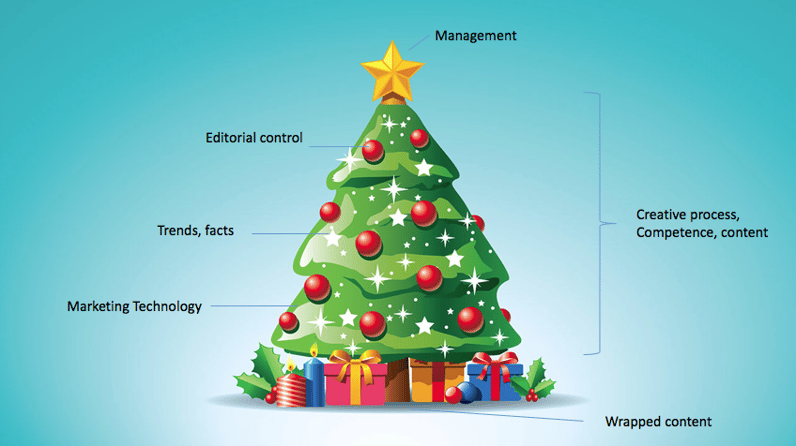
The star – represent management or content plan.
Christmas ornaments – The editorial control, like proof reading
Decorations – Trends and facts needed as research for your content process
The tree – The technology needed to produce your content
Wrapped gifts – The final product – your content
To manage all of this efficiently – a DAM, with its structural superhero skills, will come in handy.
Store, Manage, Share
To simplify you could say that a DAM consists of three basic functions; Store, Manage, Share. So, instead of storing assets on a local hard drive or a server, which is common, you upload it to a web-based cloud solution with easy access.
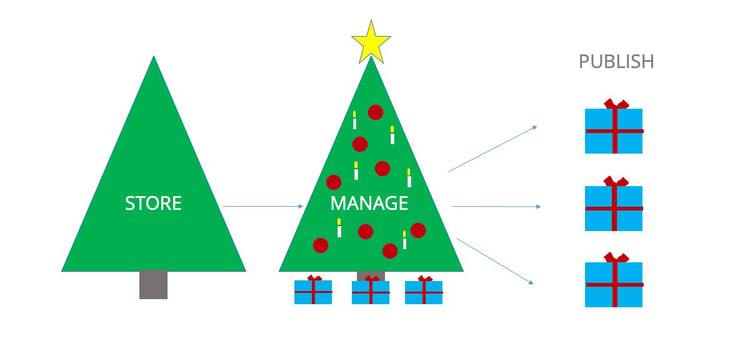
Store – When uploading assets in QBank you tag them with metadata, this way you can find them in an instant. Metadata is what enables you to find assets quickly, but also to set up workflows and different types of automation features to work more efficiently.
Manage – To manage your assets efficiently in your DAM you have a variety of features at your service. If compared to the Christmas tree you could say that this is when you add lights and ornaments, to end up as wrapped gifts.
One asset can, as you know, be used in multiple ways in different sizes and formats. By adding image templates in your QBank you don’t need to open images in Photoshop for cropping and re-size, this is done automatically.
Brand consistency is key in successful communication and something that is hard to overview without proper tools. To keep control of what to publish where and who it should be available for is set by rights management, for both users and assets. You can use your DAM for campaign management and share blueprints with your ad agencies with our smart feature Moodbords. Grouping and relations keep assets together and with a smart version management you keep track of your asset’s history.
Share – This is where actions really shows, in the publishing part of the DAM. Now it's time to hand out those Christmas gifts.
Share your content to multiple channels is nothing but a great time saver. Imaging sharing content to YouTube, Facebook, and your website, from one system.
The QBank feature Moodboard, for sharing assets internally or externally on a temporarily website. At QBank we use this feature to send out presentations or recordings after a seminar or event. You can also use it to import assets from external partners, like an ad agency or a photographer. This means you don't have to share large assets by email or by sending a flash drive by regular mail.
By integrate your DAM with your other communications tools you enable even more time savings and shorter time-to-market. We have integration possibilities to more than 30 different communications tools, to build an interactive Martech Stack.

Want to learn more?
Download our white papers to learn even more about Digital Asset Management.
